Microsoft Excel provides a dedicated dialogue box from where you can access some particular group of cells.
Alternatively
- Shortcut Ctrl+G.
- Click 'Special'.
Alternatively
- Under Home Tab click 'Find & Select'.
- Click 'Go to Special'.
Comments
You can find radio button associated with 'Comment' is by default selected when you access the Go to special dialogue box.
Click Ok.
The cells in the range with comments will be greyed out.
Constants
This option refers to cells that contain constants.
There are other sub categories.
- Numbers.
- Texts.
- logical.
- Errors.
Formulas
Formula options refer to cells that contain formulas.
There are other sub categories
- Numbers.
- Texts.
- Logical.
- Errors.
Say if you want to find only formula that relates to numbers check mark only 'Numbers'.
Blanks
This function denotes those cells that are blank within the data range.
It also recognizes only space/spaces within a cell but the cell is also blank. It will not consider this cell while selection. Since it is not blank technically.
Typically what I believe this function recognizes data column wise.
If the datasheet contains any cell that is non contiguous to other cells but has data in it, it will consider entire column of that cell as blank. Observe the exhibit below.
 | |
| Blank Cells greyed out |
The cell marked with Red square has spaces, Blank function didn't consider the cell while selecting blank cells. Also the column J has been considered as it has a single cell of data (Binder). Again the column I has been considered as blank as no data in it but contiguous to main chunk of data.
But columns K, L, M etc are not considered.
Current Region
Current Region here denotes the entire list or data.
Click any where in the data range and select Current Region, excel will grey out the entire data range. Very effective way to select a large piece of data.
Current Array
It will select entire array (we will discuss array in later posts) if active cell is contained in an array.
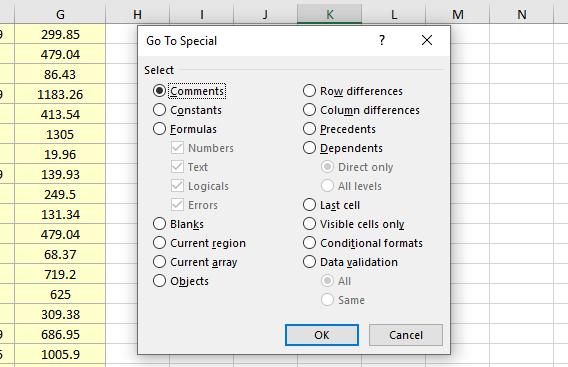
No comments:
Post a Comment